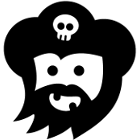Raspberry Pi Zero - Gadget Mode
Previously, I’d have simply pointed someone to this AdaFruit Article as the Kernel Modules weren’t included in the stock kernel.
Not the case anymore, as the Kernel GitHub Repository currently has all the changes needed for USB Gadget Mode to function.
Most Raspberry Pi images include the utility rpi-update, using this tool and a one-liner, you can update your Kernel to a version which has the Modules required.
1 |
|
if you are using an image which does not come with rpi-update, don’t worry, its very easy to install - Check it out here
You can do all of this preperation (including rpi-update, which can be done from a different system with a mounted SD Card, see instructions at the rpi-update GitHub Page) before sticking the MicroSD Card into the Pi Zero, so that it can be ready to be accessed, updated and controlled via a single MicroUSB Cable. Fantastic!
Already have 2 Pi Zeros on my hands, got another one coming from Pimoroni that I won during one of their Bilge Tanks, and another from MagPi hopefully. 2 More on top of that and I’ll be building (and documenting) a simple Cluster of Raspberry Pi Zeros, that’ll be fun!